Here is a tutorial for changing nameservers at the Ecowebzim.com WHMCS client area:
1. Log in to your client area at portal.cowebzim.com.
2. Click on the "Domains" tab as shown below.
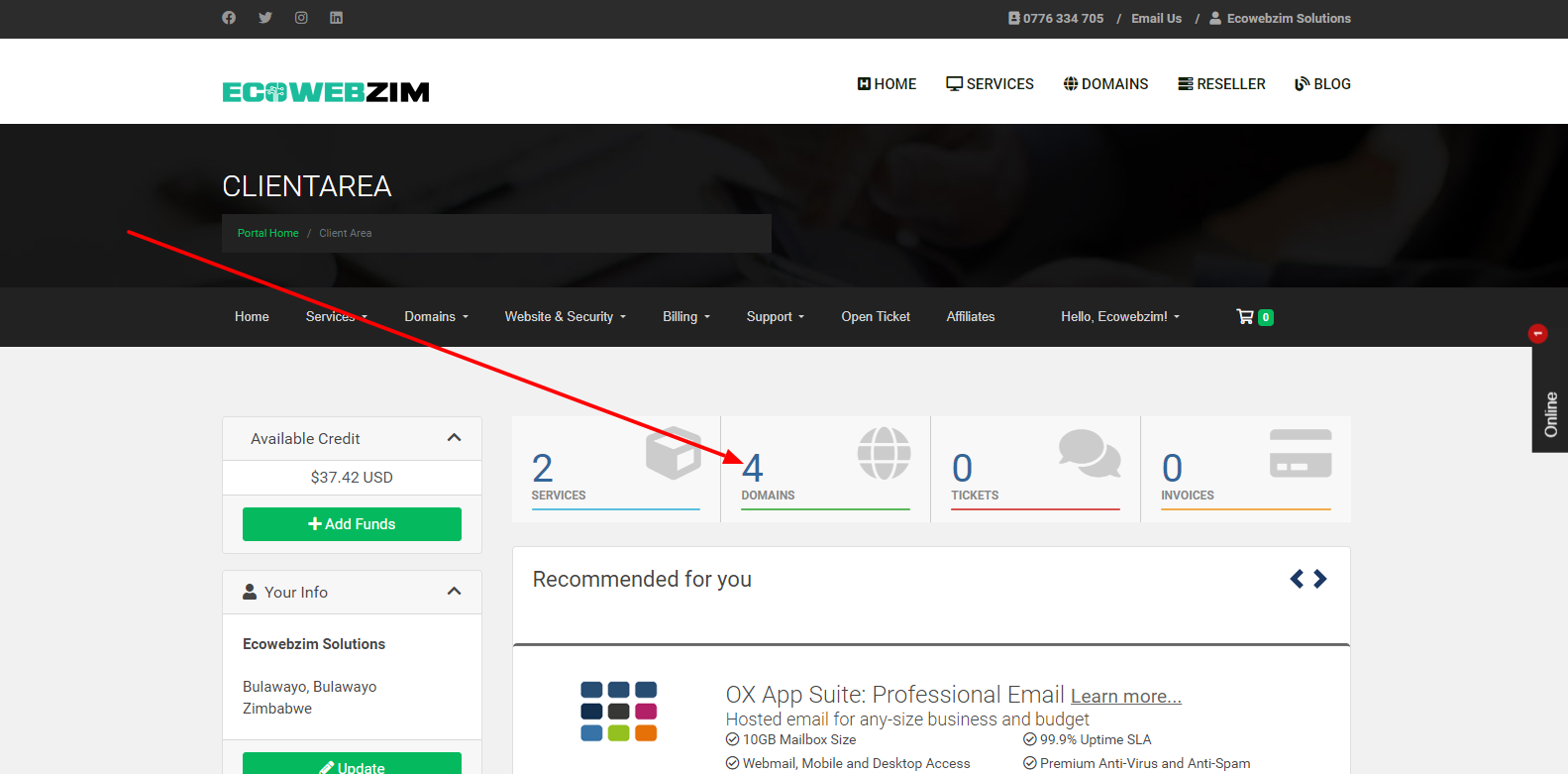
3. You will see a list of all your domains. Find the domain for which you want to change the nameservers and select.
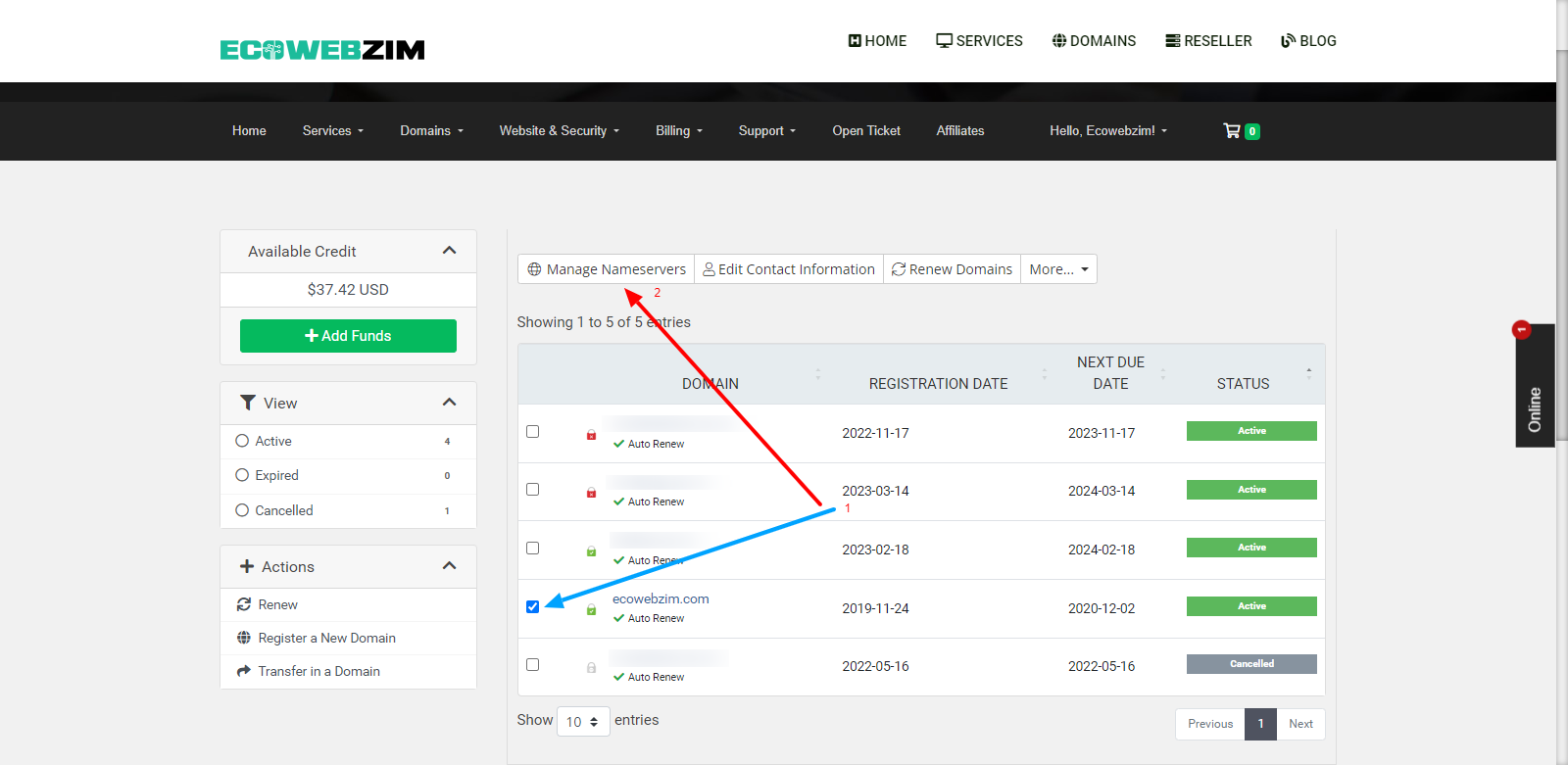
4. On the next page, make sure to select "Use custom nameservers" and then fill in your nameservers and click "Change Nameservers".
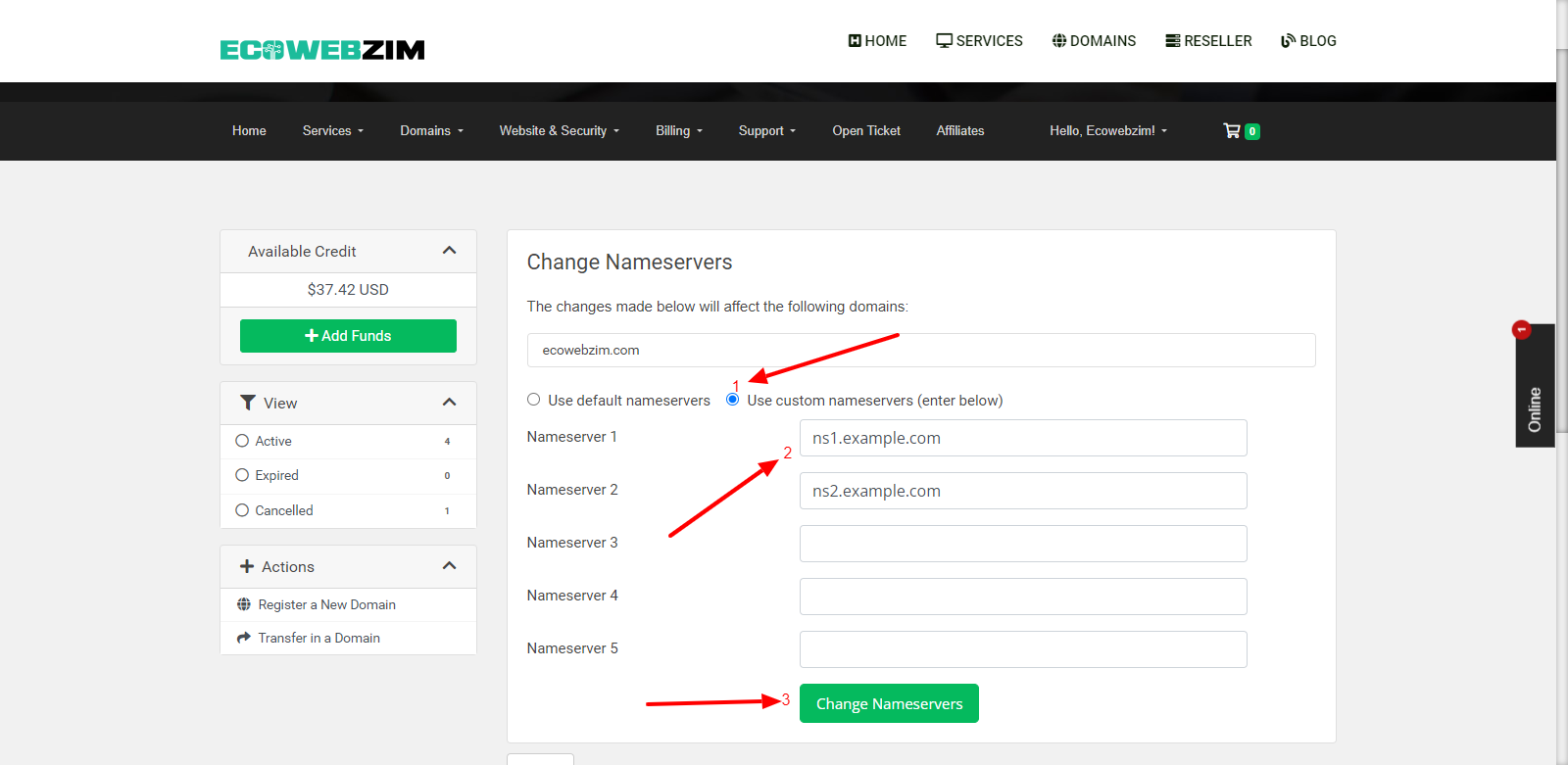
5. Wait for the changes to propagate throughout the internet. This may take up to 48 hours, but typically takes much less time.
That's it! You have now successfully changed the nameservers for your domain at Ecowebzim.com.
